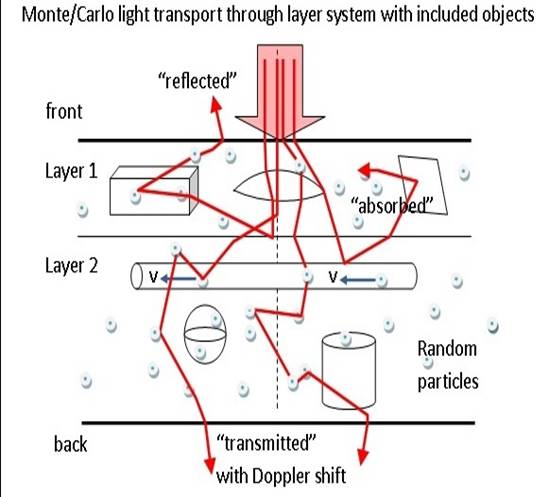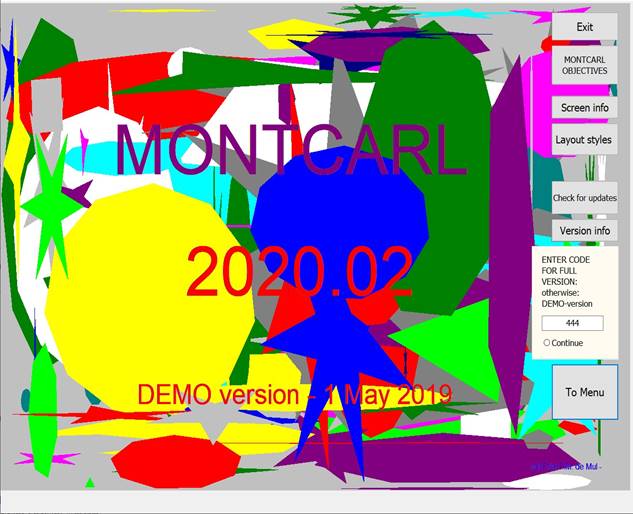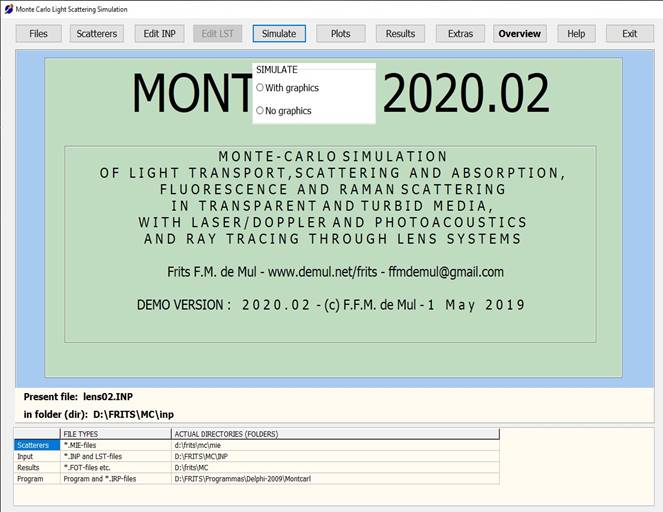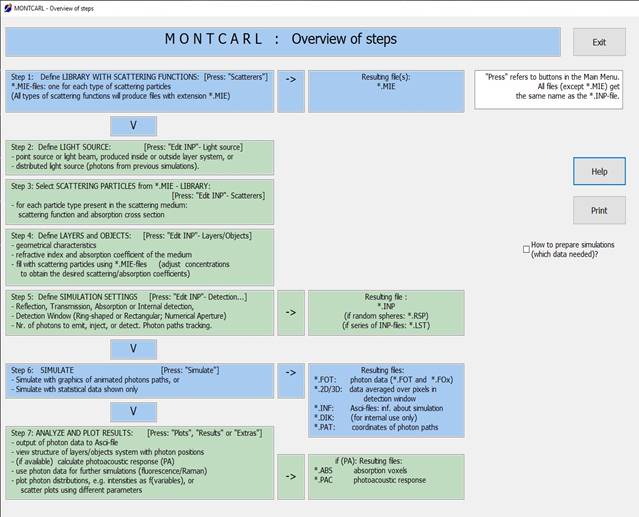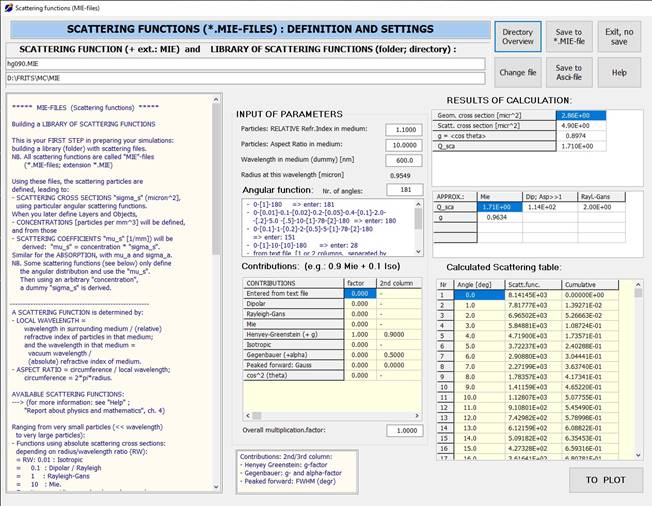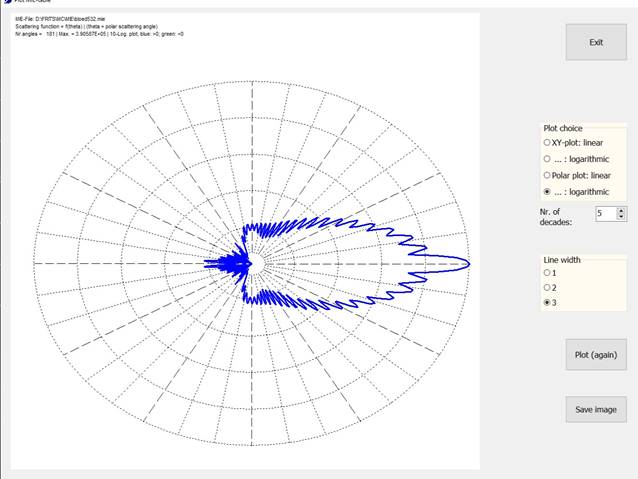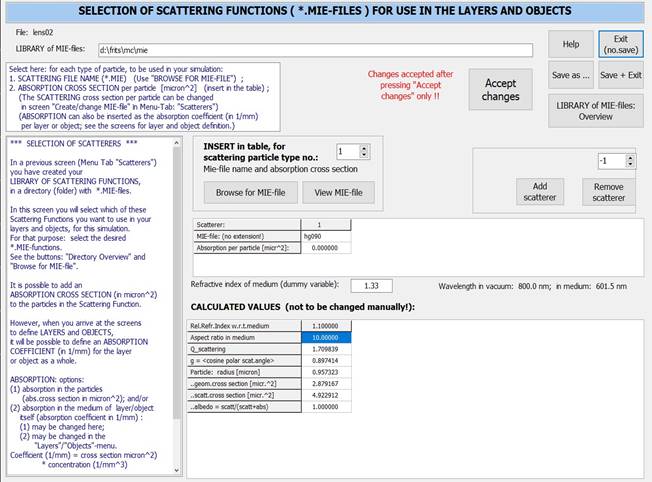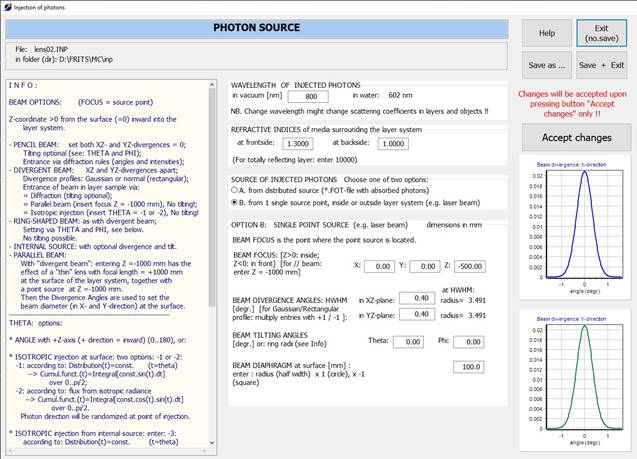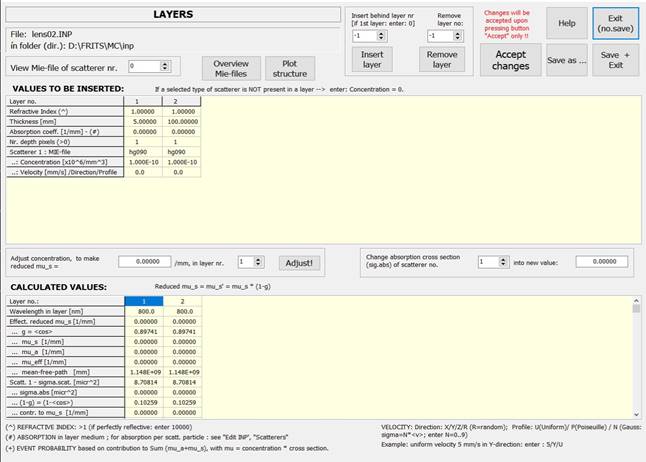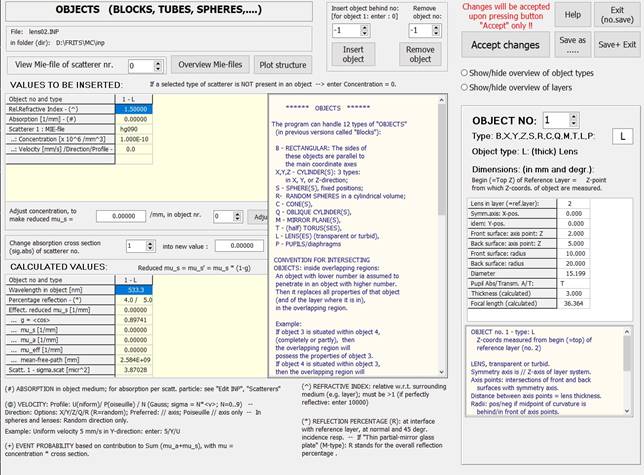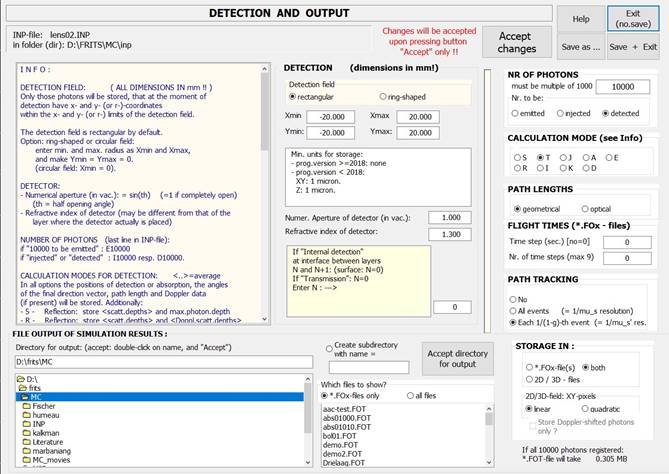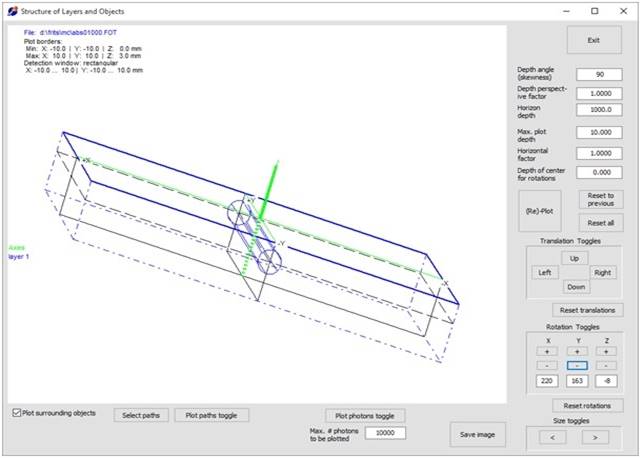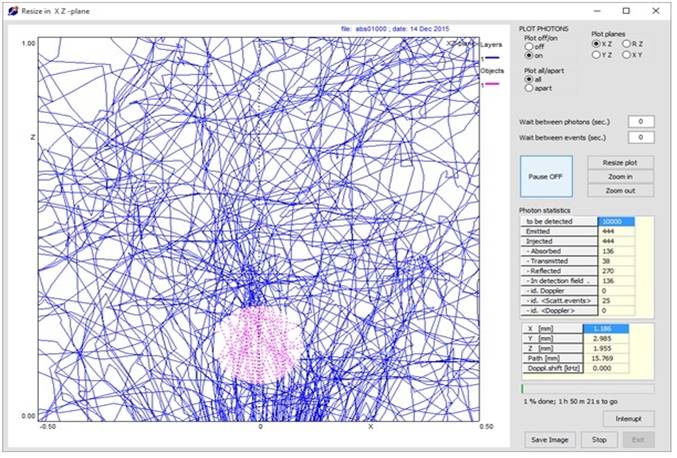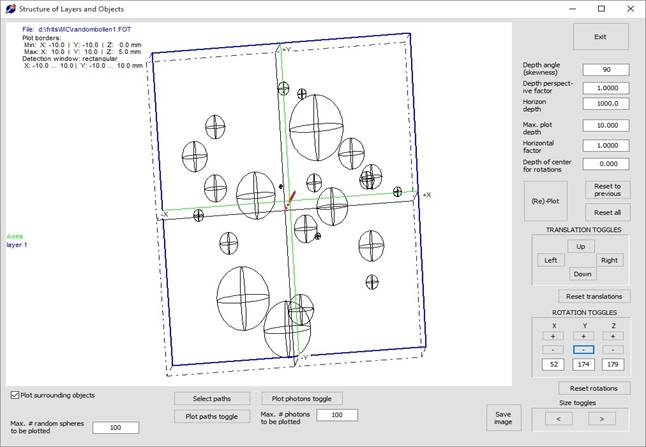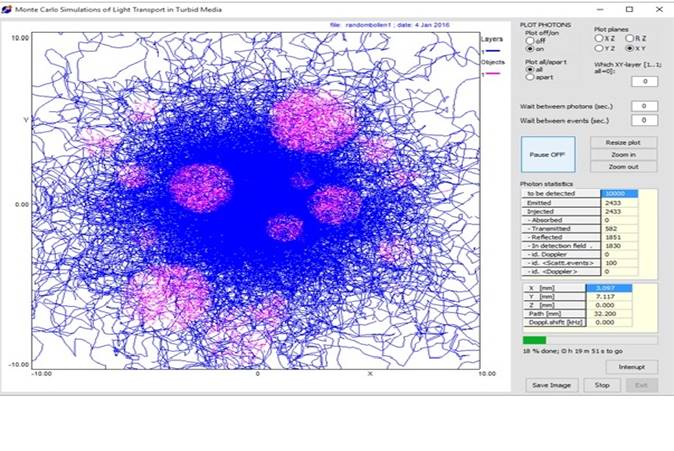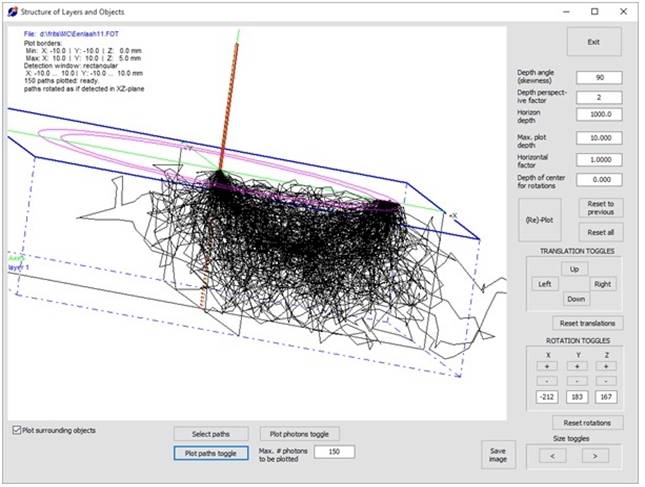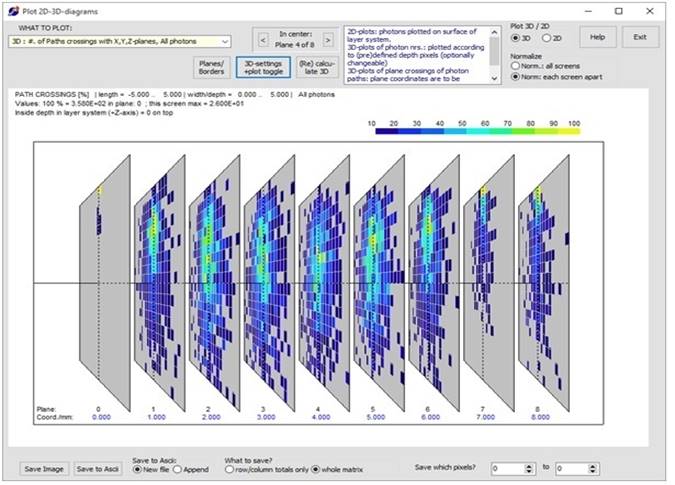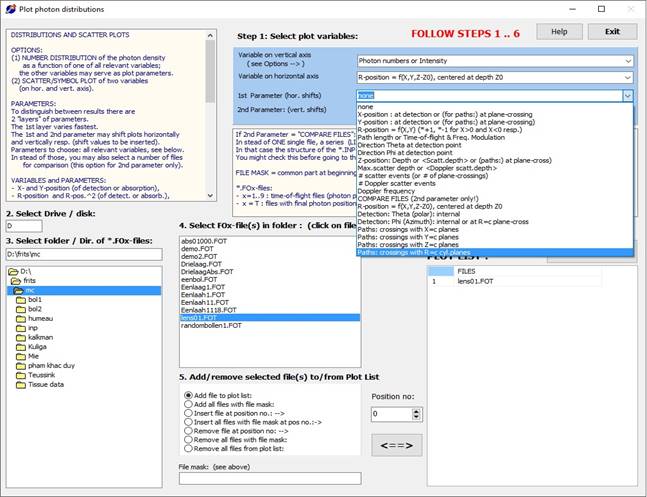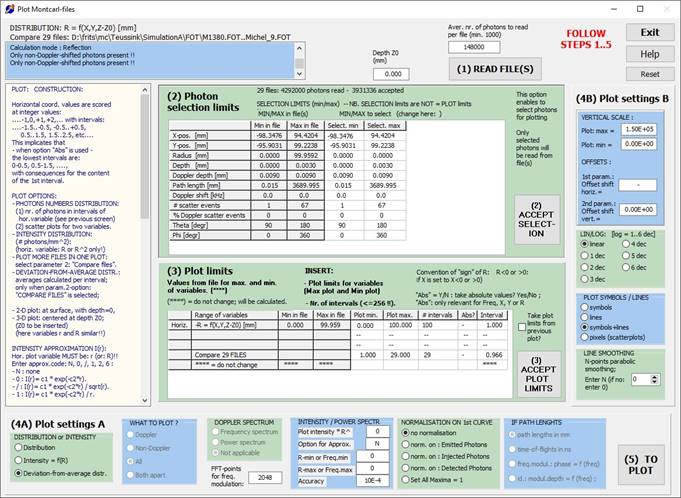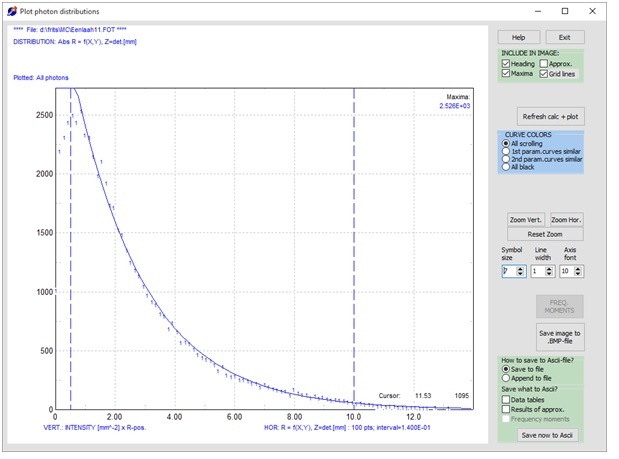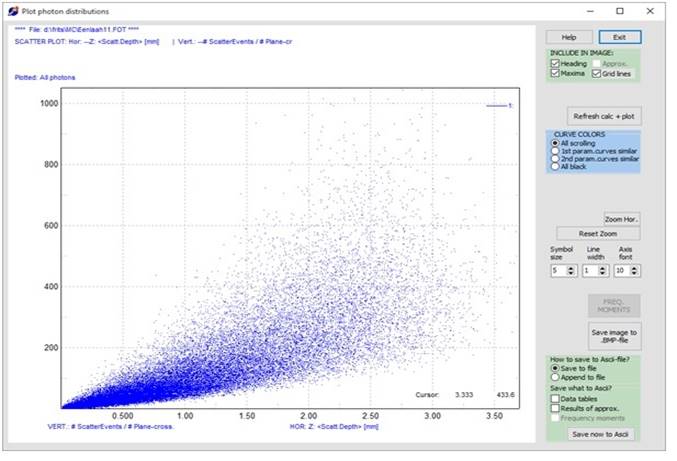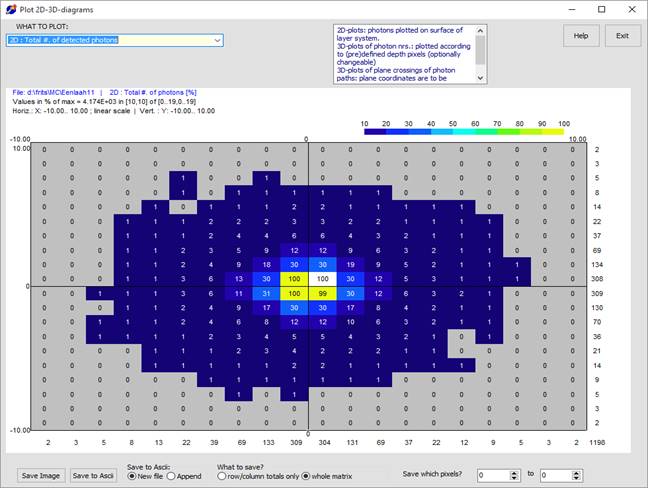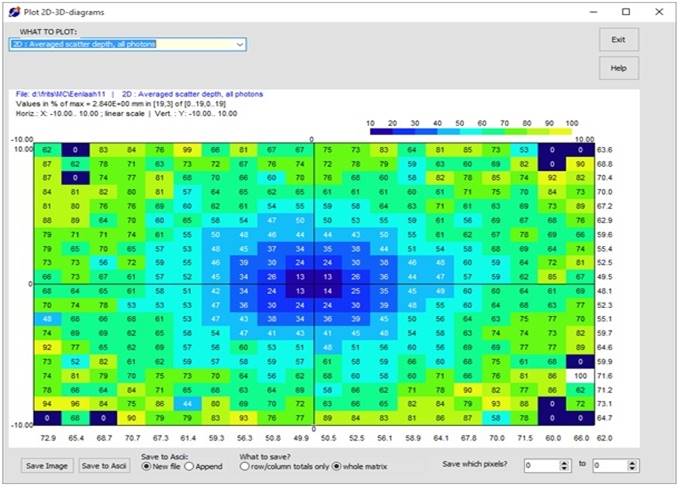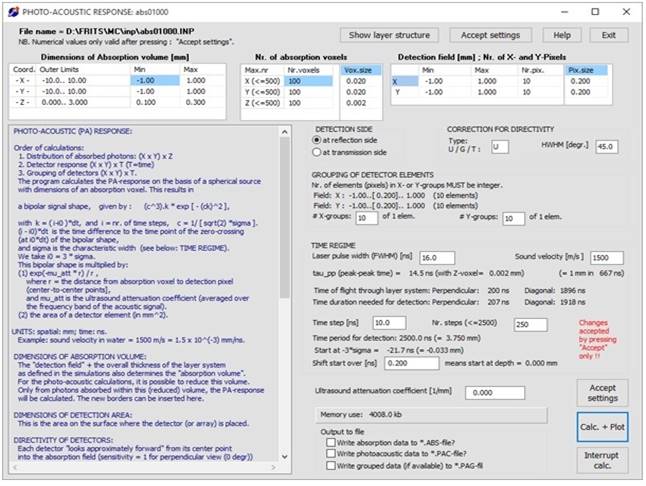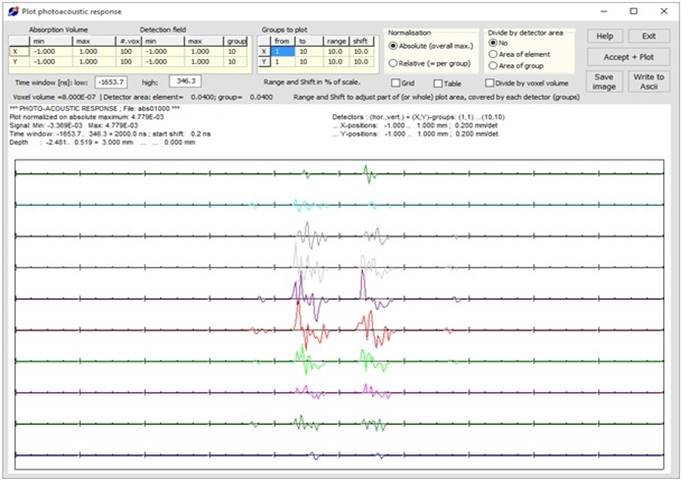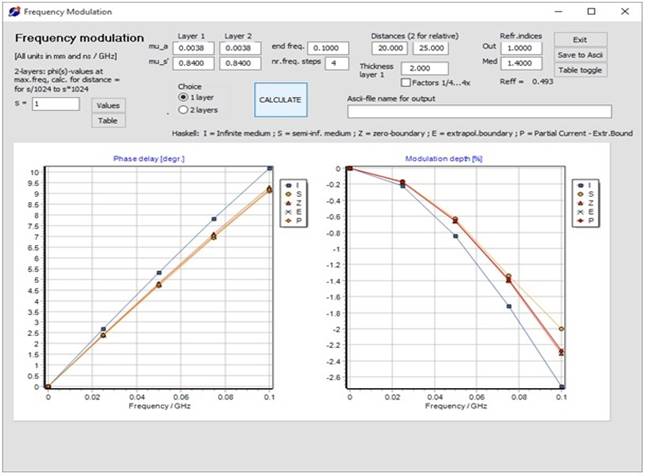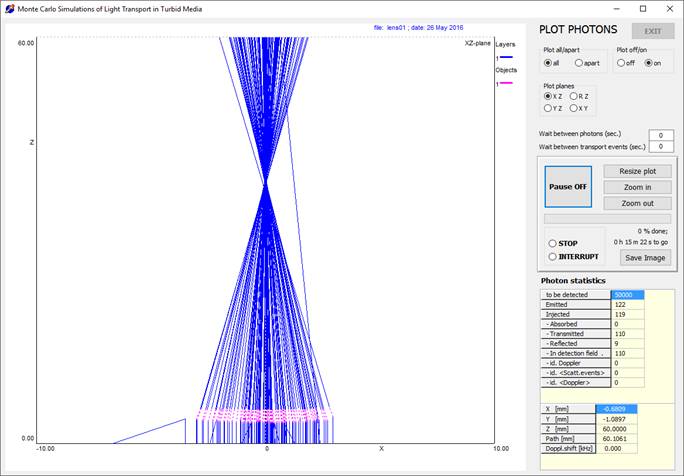|
***** MONTCARL
***** Monte-Carlo simulations of light transport in transparent or turbid media, like tissue, with Scattering, Absorption,
Fluorescence, Raman, Laser-Doppler and Photo-acoustics, with layers and objects, like spheres,
tubes, cones, mirrors, lenses, pupils, diaphragms.
|
||||||||||||||||||
Examples
of screens in the program:
All screen outputs with results also have print and
file output in table format, compatible with Excel-like programs.
|
↓ Fig. 1. Begin
screen of the program (choice of screen size and color) |
↓ Fig. 2. Menu
screen (with Tabs) |
|
|
|
|
↓ Fig. 3.
Overview about how to input settings and to run simulations |
↓ Fig. 4.
Creation of scattering functions (called: *.MIE-files) |
|
|
|
|
↓ Fig.5. A
scattering pattern (combination: Mie + Henyey-Greenstein-functions) |
↓ Fig.6. Selection of scattering functions for use in layers and
objects |
|
|
|
|
↓ Fig.7. Input
of data for the light source (e.g. laser data) |
↓ Fig. 8. Input
of data for layers (more than 1 layer possible) |
|
|
|
|
↓ Fig. 9. Input
of data for objects (spheres, tubes, mirrors, cones, blocks…) |
↓ Fig. 10.
Detection, calculation mode, flight and path tracking and output |
|
|
|
|
↓ Fig. 11.
Structure of the layer system with 1 layer and 1 tube in Y-direction |
↓ Fig. 12.
Simulation of the structure of Fig. 11. View // Y-axis (XZ-plane) |
|
|
|
|
↓ Fig. 13.
Structure of a single layer with random spheres |
↓ Fig.14. Simulation of the structure of Fig. 13. View
// Z-axis (XY-plane) |
|
|
|
|
↓ Fig. 15. Path
tracking for selected points of emergence. Single layer |
↓ Fig. 16. Path
tracking of Fig. 15: crossings with predefined planes; 1 layer. |
|
|
|
|
↓Fig. 17. Plot options: choice of axes (“intensity” if vert.axis =
none) |
↓ Fig.18. Plot options:
settings for an intensity plot |
|
|
|
|
↓ Fig. 19.
Intensity plot, with model fitting. Plots of >1 runs optional (with
shifts). |
↓ Fig. 20.
Scatter plot of results. Plots of >1 runs optional (with vert./hor.
shifts) |
|
|
|
|
↓ Fig. 21.
2D-plot of results: total number of re-emerging photons. |
↓ Fig.22.
2D-plot of results: average scattering depth of all photons. |
|
|
|
|
↓ Fig. 23.
Photo-acoustic response of absorbed photons: settings |
↓ Fig. 24.
Photo-acoustic response in 10x10–detector array of 1 tube (Fig.11) |
|
|
|
|
↓ Fig. 25.
Extra: frequency modulation of GHz-signals in tissue layers. |
↓ Fig. 26. Imaging through a thick convex-concave lens with a few
scatterers |
|
|
|